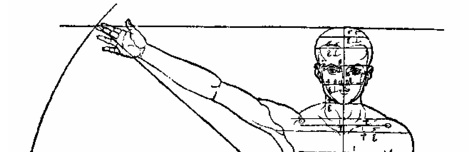Vodpod videos no longer available.
Posts Tagged 'Curriki'
Easy Screencast Tools: Jing and Vodpod
Published June 18, 2010 Uncategorized 1 CommentTags: Curriki, Jing, screencast, Vodpod
Pay it Forward: Paid Summer Opportunities for Teachers
Published May 27, 2010 Uncategorized 1 CommentTags: curricula, Curriki, summer opportunities for teachers
[tweetmeme]Dear Literacy is Priceless Readers,
I am writing to share a paid summer opportunity that I think you and/or your colleagues and graduate students may be interested in.
As you know, one of the organizations I work with is a non-profit called Curriki. Curriki’s mission is to provide free high quality and open source education resources to teachers and students around the globe regardless of their social and economic circumstances. To give you a sense of Curriki’s impact here are a few stats:
- Curriki currently has 35,000+ resources that have been contributed by publishers, professional developers and passionate educators. The resources are reviewed by expert teachers as well as the community.
- The site receives 1.6+ million unique visitors/year from every country on the globe. Our largest user groups are educators in the US, India, Pakistan, South Africa, the UK and increasingly in the Middle East that then go onto using the resources with millions more students year after year.
- To read stories about Curriki’s user community in the UAE, India, US, Morocco and more, visit the Curriki stories page.
This summer Curriki is providing paid stipends to educators that would like to contribute high quality instructional units to Curriki.org that will then be provided for free to schools in need of instructional resources. If you know of people that would be interested, I would be grateful if you could pass along the opportunity below. Feel free to post the information on Twitter and Facebook as well.
Thanks!
Anna
Founder, Bon Education
Share your lessons with the world and get paid with Curriki’s Summer of Content
For the third annual Summer of Content effort, Curriki is soliciting premium content for Grades 6–12 in science, technology, and math, and for content in ELL / ESL for all grades.
Do you have an instructional unit (or units) you’re proud of that you’d like to publish and get paid for? Interested in earning money this summer to develop a new unit that will be shared with a global audience?
This year, the Summer of Content Awards will be granted to student-focused units which include support material for teachers. In other words, we are looking for activities, webquests, worksheets, quizzes, and games that will engage students and help make Curriki a destination for students as well as teachers.
Apply by July 9, 2010. Applications will be accepted on a rolling basis. To learn more visit:
5 Ways to Keep on Top of OER News
Published April 2, 2010 Uncategorized Leave a CommentTags: Anna Batchelder, Communia, Creative Commons, Curriki, ISTE, MIT OpenSourceWare, OER, Open Ed 2010, Open Education News
Originally posted on the Curriki blog.
[tweetmeme]As an addendum to 10 Ways to Support OERs via Social Media, I thought it would be nice to write a follow-up post on how to keep up with open education news. If you are a fan of OER or OER curious, here are a few ways to stay “in the know”:
- Google alerts – Set Google alerts for terms like “open education,” “open education resources,” and “OER” to have the latest and greatest OER news delivered to your inbox as-it-happens, daily, or weekly.
- Twitter search – Search for #OER to see what people are saying about OER now!
- Trusted tweeters – Follow OER tweeters like:
- OER bloggers – Add OER blogs to your RSS reader! Here are a few to start with:
- Curriki’s blog – FYI we blog about OER content on Mondays and OER news on Fridays!
- Open Education News – For an up-to-the minute play-by-play on all things OER, this blog is a must-read!
- OpenSource.com – Read our review of the site here.
- OER Conferences – Digital discussions are great, but what about meeting the people behind the alerts, tweets, and blog posts?! Here are a few upcoming conferences in which OERs will be discussed!
- The Global Forum on Technology and Innovation in Teaching and Leading (Dubai, UAE, April 15-17, 2010)
- The 8th COMMUNIA Workshop – Education and the Public Domain: The Emergence of a Shared Educational Commons (Istanbul, Turkey, April 19-20, 2010)
- University Leadership: Bringing Technology-Enabled Education to Learners of All Ages (Massachusetts (MIT), USA, May 23-26, 2010)
- ISTE 2010 (Colorado, USA, Jun 27-30, 2010) – Make sure to check out the Open Source Lab!
- Open Ed 2010 – (Barcelona, Spain, November 2-4, 2010)
Gotta love OER Fridays!
Anna
#10Ways to Support the Open Education Movement via Social Media
Published March 19, 2010 Uncategorized 2 CommentsTags: Anna Batchelder, Bon Education, Curriki, OERs, Open Education Resources, social media

I just posted the blog below on Curriki. Given the topic, I thought many Literacy is Priceless readers would enjoy it as well. To see the original post, click here.
[tweetmeme]A colleague of mine recently sent me the Mashable post, “#10Ways to Support Charities Through Social Media”. As a follow-up, I thought it would be fun to create a list specific to Open Education Resources (OERs). So, here it goes…
- Write a blog post about OERs—If you find a great free and open education resource on sites like Curriki, OER Commonsand Flat World Knowledge, write a short post about it! Teachers are always looking for great free classroom content online that has been endorsed by a fellow educator!
- Share OER stories with friends—If you’ve written a blog about OERs, post a link to the entry on Twitter, Facebook, LinkedIn, Delicious, or Google Buzz. Or, just post a link to the resource itself. Curriki makes this process easy! Open any resource on Curriki and click on the “Share” button at the top of the page. This will allow you to share the gift of free lessons with your social networks in a click!
- Follow OERs on Twitter and Facebook—We tweet @Curriki. To find other OER tweeters, go to Twitter Search and type in #OER. Many OERs have Facebook fan pages as well.

- Support OERs on Awareness Hubs—Several websites have popped up to support non-profits in their work. Take a look at Facebook Causes, iGive and iSearch to start!
- Find Volunteer Opportunities—OERs are always looking for enthusiastic educators to share their knowledge with classrooms around the world. When you visit an OER like Curriki, Connexions or FreeReading, most have explicit information on how you can donate lessons, expertise and time from the comfort of your own classroom or home. Check out the Curriki donate page to start!
- Embed an OER Badge on Your Site—Feel good about connecting teachers in need of high quality online content with great OERs by putting a widget or badge on your blog, website, Facebook page and more.
- Organize a Tweetup—Meet OER fans offline at events like the upcoming Communia Workshop in Turkey or the ISTE Conference in Denver. Or, create an event in your hometown. For tips on how to organize a successful tweetup, check outMashable’s guide to tweetups.
- Talk about your love of OERs on Video—Then post the video on YouTube, Vimeo and other online video services. Even though the OER movement is growing stronger by the second, many people don’t know about it. Connect great teachers with great free content. Spread the word about OERs!
- Petition for the use and creation of OERs in your School Districts—I am always surprised when I meet with schools districts unaware about OERs (especially the cost savings of OERs!) or districts that don’t allow teachers to put district-created lesson plans online open source (Wouldn’t a teacher in Cambodia benefit from a math resource from your district or county and vise versa?! Were tax dollars used to create that content?! Hmm!). Use tools like Petition Online and Twitition to rally for the use and sharing of OERs within your district and beyond!
- Organize an Online Event—Invite your friends to a tweet-a-thon and tell them to tweet great OERs to the world during a specific time period with a hashtags like #OER or #IloveOERs!
Social media is the perfect tool for spreading great ideas. Tell Curriki how you are using social media to support the OER movement by posting a comment on the Curriki blog, this blog or by sending a tweet to @Curriki.
From one OER fan to another,
Anna Batchelder
Founder, Bon Education
Note: The image above was created by Fred Cavazza and is licensed under the CC Attribution-Noncommercial-Share Alike 2.0 Generic License.
It Takes a Village: School / Family Partnerships
Published February 5, 2010 Uncategorized Leave a CommentTags: A New Wave of Evidence: The Impact of School, and Community Connections on Student Achievement, Anna Batchelder, Curriki, Digital Tools for Homework Help, Family, Parent Engagement, parents as partners, Southwest Education Laboratory
I just posted the writing below on the Curriki blog, but given the topic, I suspect it will resonate with LIP readers as well. To see the original post, click here.
image by Enrique Burgos Garcia
[tweetmeme]I am in the middle of conducting comparative research in the UAE about teacher use of and attitudes toward technology in the classroom – looking at teachers across a variety of curriculum systems (British, UAE, Indian, etc.).
Recently, while conducting focus groups with both teachers and principals, I learned that one of the things schools across all systems struggle with is parent engagement. How do you get parents to understand the importance of participating in their children’s education, especially in cases where parents don’t have many formal schooling experiences to draw from? Second, when many parents are offline, but on SMS, how can SMS be used in creative ways help parents learn about and engage with the schools’ curriculum at home in the case where parents simply won’t come to school?
While there are no magic answers to the questions above (although feel free to share recommendations and anecdotes in the comments section of this blog), the Open University has put together a very useful free online course for teachers called, “Parents as Partners” aimed at helping teachers 1) understand why parents do and don’t participate in school initiatives/activities, 2) develop a framework for working with all types of parents, and 3) prepare for the challenges and successes that arise when working in partnership with parents.
If you don’t have time to do the whole course, I recommend thinking about the activity Why work with parents? as a way to help you articulate to parents the variety of reason why they should be involved.
For more research on the topic of parental engagement, check out A New Wave of Evidence: The Impact of School, Family, and Community Connections on Student Achievement (Southwest Education Development Laboratory 2002). And, for those educators working with parents that are engaged and online, feel free to share Digital Tools for Homework Help with classroom moms and dads. Make sure to check out the curriculum tab to see a wealth of homework help resources including:
- Age Appropriate Educational Sites for Kids
- Internet Search Tips for Finding Homework Help Resources in a Snap
- Open Education Resources of Note – Free Educational Content that Can be Shared, Mixed and Modified.
To partnerships!
Anna
Why the Social Web Can’t Be Ignored
Published February 3, 2010 Uncategorized Leave a CommentTags: Anna Batchelder, Bon Education, Curriki, digital literacy, Facebook, Gary Hayes, Living Statistics, MySpace, MySpace in Democracy, Personalize Media, Samuel Reed, social media, Twitter
Vodpod videos no longer available.
This 6-8 week unit draws upon social studies, media literacy and inquiry to explore how social networks and media technologies promote and disrupt democratic practices. It is intended for middle grade students (grades 6th-8th).
The unit is organized in 3 major sections: Communication Timeline Inquiry (Week 1-2), First Amendment and Cyber Rights Inquiry / Webquest (Week 3-4) and Free Cyber Speech and Internet Safety Public Service Productions (Week 5-8)
One more blog post to add to the chart above!
Anna
Founder, Bon Education
Information is everywhere; the challenge is to make effective use of it.
Published January 22, 2010 Uncategorized 1 CommentTags: 2010 Horizon Report, Anna Batchelder, Curriki, EDUCAUSE Learning Initiative, electronic books, future of education technology, gesture-based computing, Horizon Report, mobile computing, New Media Consortium, OER, open content, simple augmented reality, visual data analysis
I just posted a blog entry on Curriki that I suspect many Literacy is Priceless readers will enjoy as well. To see the original post, visit the Curriki blog.
The movement towards open content reflects a growing shift in the way academics in many parts of the world are conceptualizing education to a view that is more about the process of learning than the information conveyed in their courses. Information is everywhere; the challenge is to make effective use of it. -2010 Horizon Report
[tweetmeme] Open education enthusiasts will be delighted to read the 2010 Horizon Report—an annual document put out by the New Media Consortium and the EDUCAUSE Learning Initiative highlighting six emerging technologies/practices likely to enter mainstream education in the coming five years.
This year’s list includes:
- Mobile computing (next 12 months) – Learning via devices such as smart phones and netbooks
- Open content (next 12 months) – Think Curriki (i.e. free education resources that people can mix, modify, customize and share)
- Electronic books (next 2-3 years) – Electronic reading devices à la the Kindle and the Sony Reader
- Simple augmented reality (next 2-3 years) – Real world images with virtual computer-generated imagery/data overlays (Watch this video to see examples of simple augmented reality.)
- Gesture-based computing (next 4-5 years) – Devices controlled by your body movements (See video example here)
- Visual data analysis (next 2-5 years) – A combo of stats, data mining and visualizations to better understand large data sets (For examples of this, take a look at visual complexity.)
The Horizon Report points out that behind these emerging technologies/practices are four trends:
- The abundance of information available online today is challenging traditional notions of what it means to be educators from keepers of information to coaches and sense-makers.
- People expect to work and study anywhere and anytime.
- Technologies are increasingly cloud-based. (For more on cloud-computing, click here.)
- The work of students is increasingly collaborative and multidisciplinary.
If you have the time, this year’s Horizon Report is a fascinating and practical read filled with examples and further readings on each of the technologies/practices above. Make sure to check out the section on Open Content where you will discover more great OERs such as SmartHistory and FolkSemantic.
Until next week…
Anna Batchelder
Founder, Bon Education
P.S. Curious what emerging technologies were highlighted last year? Check out our 2009 summary of the Horizon Report.
The Teacherless Classroom
Published November 14, 2009 Uncategorized 4 CommentsTags: Anad Girdharadas, Anna Batchelder, Bon Education, coaching, Curriki, Education, Edutopia, iTunes U, OER, online education teacherless classroom, Open Courseware Consortium, Open Education Resources, Scott McNealy
I just published this post on Curriki’s blog, would be curious to hear thoughts from Literacy is Priceless readers…
[tweetmeme]
In his recent New York Times article, “Virtual Classrooms Could Create a Marketplace for Knowledge,” author Anad Girdharadas writes:
In the autumn of 1963, the American magazine Popular Mechanics heralded an innovation that seemed bound to change the world: the ‘teacherless classroom’ … Fate and technology have pummeled many professions since 1963, from bookseller to travel agent to auto worker. But teachers have resisted the powerful forces reorganizing industry. The dream of the teacherless classroom has remained just that … Today the dream has returned.
Citing examples such at the Open Courseware Consortium, to iTunes U to Curriki, Girdharadas points out that education is no longer a seller’s market, where deans decide what you know, at what cost and where. With an increasing number of university professors and subject-specific enthusiasts putting their course materials and expertise online in multimedia formats, students (poor, rich, young and old) have a significant number of options when it comes to where to get (or rather how to build) an education. Furthermore, with this abundance of free or almost free courses and education resources online, universities and other certificate granting institutions have to compete on quality, price and convenience more than ever before.
Taking all of this into account, what do the aforementioned changes and market pressures mean for teachers and professors in terms of their role within the classroom and education marketplace? Or, as Independent Thinking founder Ian Gilbert writes in his forthcoming book, “Why do I need a Teacher when I’ve got Google?”
Scott McNealy, Founder of Sun Microsystems and Curriki, states that educators will have to re-envision themselves as coaches. Their focus should move increasingly towards motivating learners and customizing materials to individual students, often including the work and expertise of others in the process. Or, as this Edutopia article points out, “It is better to coach than cajole”.
What do readers think? With the recent digital education explosion, how will (or rather how should) the role of the teacher and professor change? Where will educators teach/coach? How can we better prepare educators for their new roles and responsibilities in education?
Anna
Founder, Bon Education
Twitter @bon_education
The Anatomy of Open Education
Published November 12, 2009 Uncategorized 6 CommentsTags: Anna Batchelder, Connexions, Curriki, Discover Ed, Edutopia, FreeReading, OER, OER Commons, Open Education Resources, teacher resources
Kevin Simpson (International Educator and Founder of Know Do Serve Learn) recently asked me to write a short article on OER for his newsletter. I’ve pasted a copy of the article below. To see the original post and to read Kevin’s full newsletter, click here. Thanks for the opportunity Kevin!
[tweetmeme]
“The advent of the Web brings the ability to disseminate high-quality materials at almost no cost, leveling the playing field…We’re changing the culture of how we think about knowledge and how it should be shared and who are the owners of knowledge.” – Cathy Casserly, Carnegie Foundation for the Advancement of Teaching
With an increasing number of educators putting their lessons, curricula and learning objects online for others to use, customize and share, the open education movement is at a tipping point. That said, with so many educational resources available on the Internet, how does one go about finding the “perfect resource for class tomorrow” without losing too much time, money or sleep?
Before we get to the answer of this question, it is important to take a quick step back and understand “the anatomy of open education”…
What is Open Education?
Open education is a term that refers to education in which knowledge, best practices and learning objects (lessons, units, etc.) are shared freely via the Internet for others to use and under many licenses to modify and re-share.
Why Open Education?
The benefits of open education are many (customization, cost-savings, freedom to innovate, etc.), but one of the primary advantages of the open education movement is that of access. Anyone who has an Internet connection via computer or mobile phone can access millions of readings, videos, simulations, lesson plans, interactive courses and more… all for free!
Open Education and Teacher Effectiveness…
Research shows time and time again that teachers have the greatest potential to influence student achievement (North Central Regional Education Laboratory 2009, McKinsey 2007, Darling-Hammond 1997). Furthermore, the literature indicates that effective teachers tend to exhibit—commitment (to help every child succeed), information-seeking (intellectual curiosity), flexibility (willingness to differentiate), and passion for learning (drive to support student learning) amongst several other traits (UNESCO International Institute for Educational Planning 2004, Kemp & Hall, 1992).
Luckily, the ethos of open education goes hand-in-hand with these findings, enabling educators endless opportunities to improve their craft. Thanks to the millions of people actively engaged in sharing their ideas and content online, teachers today have 24-7 access to continued learning opportunities, professional development, lesson planning guides and resources for differentiation. Take one look at sites like Edutopia, Discover Ed, and Connexions and you will be blown away by the number of free resources available to help educators continuously improve the content area knowledge, skills and expertise they bring to the classroom.
Where to Start—Finding the Perfect Open Education Resources for your Classroom
The following is a curated list of open education resources targeted at helping K-12 teachers find classroom and professional development resources quickly, easily and for free:
- Curriki.org—“Curriki is a social entrepreneurship organization that supports the development and free distribution of open source educational materials to improve education worldwide. The online community gives teachers, students and parents universal access to a wealth of peer-reviewed K-12 curricula, and powerful online collaboration tools”.
- FreeReading.net—“FreeReading is a high-quality, open-source, free reading intervention program addressing literacy development for grades K-3. Schools and teachers everywhere can use the complete, research-based 40-week program for K-1 students, or use the library of lessons to supplement existing curricula in phonological awareness, phonics, vocabulary, comprehension, and writing. The site is also filled with free, downloadable supplemental materials including flashcards, graphical organizers, illustrated readers, decodable texts, audio files, videos and more”.
- OERCommons.org—“OER Commons has forged alliances with over 120 major content partners to provide a single point of access through which educators and learners can search across collections to access over 24,000 items, find and provide descriptive information about each resource, and retrieve the ones they need. By being ‘open,’ these resources are publicly available for all to use, and principally through Creative Commons licensing, many thousands are legally available for repurposing, modifying and improving”.
To find additional open education resources of note, visit Bon Education.
The Future Cost of Education
A recent post on Mashable, titled, “In the Future, the Cost of Education will be Zero,” author Josh Catone shares a recent statement by VC and “Hacking Education” organizer Brad Burnham. He writes:
Knowledge is, as the economists say, a non-rival good… If I eat an apple, you cannot also eat that same apple; but if I learn something, there is no reason you cannot also learn that thing. Information goods lend themselves to being created, distributed and consumed on the web. It is not so different from music, or classified advertising, or news.
A nice notion indeed!
To the sharing of knowledge!
Anna Batchelder
Founder, Bon Education
Internet Copyright: Be in the Know!
Published November 1, 2009 Uncategorized Leave a CommentTags: Anna Batchelder, blog for teachers, Creative Commons, Curriki, Digital Rights, education blog, Internet Copyright, Karen Fasimpaur, literacy blog, teacher resources, teaching resources, technology
I just posted the blog entry below on the Curriki blog and suspect that the LIP community will find it of use as well. To see the original post, click here.
Recently on Twitter, I posted a link to “Copyright and Open Content: What do you know?”—a lesson by Curriki member Karen Fasimpaur. Not only did the link get RTed seemingly hundreds of times, but it also got a record number of clicks indicating that Internet Copyright is a topic of interest to members of the Curriki and edutweeter community alike.
As I am sure many of you have discovered in the past few years, being able to mix and mash digital content in new and interesting ways is a definite requisite of the 21st Century. So, before you or your students post another report, blog or multimedia presentation online, make sure you know the answers to the following questions:
1) If you have drawn a picture, written a song, or taken a photo, you own the copyright (even if you don’t put a © symbol on it).
- True or false?
2) What do you have to do legally to use a copyrighted work in something you’re going to post to the Internet?
- Copy and paste it.
- Cite the source.
- Get the creator’s permission.
- Nothing
3) You can use any picture on the Internet legally in something you’re going to publish.
- True or false?
4) How long does copyright last?
- 10 years
- 50 years
- the life of the creator
- the life of the creator + 70 years
5) You can’t legally use anything copyrighted without contacting the creator and getting permission.
- True or false?
Check your answers here and check out Karen’s fabulously useful lesson on how to teach students about copyrights and open content here (assessment included!). Make sure to download this one-page overview of open licenses for future reference as well!
When it comes to Internet Copyright, it only takes a few minutes to learn your rights and responsibilities. Start learning now! And when you finish going through this lesson, click on over to the Creative Commons website to find a license for your next digital masterpiece!
Oh, and just in case you were wondering, Karen’s lesson is licensed under the Creative Commons Attributions 3.0 license.
Thanks Karen!
Anna
Digital Storytelling in a Nutshell
Published September 26, 2009 Uncategorized 3 CommentsTags: Anna Batchelder, blog for teachers, Bon Education, Center for Digital Storytelling, Curriki, digital literacy, digital storytelling, education blog, literacy, literacy blog, literacy resources, teacher resources, teaching resources, technology, video, videos, voicethread
I just published a blog on Curriki that I think Literacy is Priceless readers will find useful. To see the original post, click here. Or, continue reading below. –Anna
If you are looking for a project to build your students’ communication and digital literacy skills, why not have them participate in a digital storytelling project?! As this excellent introduction to digital storytelling by Curriki member Robin Surland points out:
Digital storytelling consists of a series of still images or video images, combined with a narrated soundtrack to tell a story. Many times an additional music track is added to invoke emotions.
Once, you’ve reviewed Robin’s excellent backgrounder, you’ll be ready to take a look at the link Curriki member Anne Leftwich posted here that provides in-depth information on how to create a digital story. Thanks Anne!
Need help visualizing the process before you get started? Here’s “How to make a Digital Story” in a nutshell:
- Determine what personal experience you wish to present in your story. If you need a bit of help selecting a topic, try filling out this worksheet on the seven basic elements of a digital story by Indiana University.
- Select images that you wish to display in your story. Beyond your own digital photos, Flickr (creative commons licensed images) and OpenStockPhotography are useful places to find images to accompany your narration. Indiana University has a nice template that will help you storyboard your ideas.
- Draft a 3-5 minute script to accompany your images.
- Select music (optional). ccMixer and Open Source Audio are two places where you can find large quantities of open music. Make sure that the track you select allows you to share and remix the original music. For example, click on the cc box featured on the left hand side of this audio. You should be directed to this page that tells you exactly what you can and cannot do with the track.
- Note: If you find this whole copyright thing confusing (i.e., What images and music from the Internet are you allowed to use legally in your digital story?), the Creative Commons website has lots of great advise. The Wanna Work Together video is particularly helpful.
- Pull it all together! Create a final storyboard that clearly shows how your images, script and music will all fit together. Indiana University has provided a useful template for this.
- Select which software you are going to use to create your digital story. Here is a list of possibilies. Voicethread is another nice tool for this. To learn how to use Voicethread, watch this YouTube tutorial.
- Produce your digital story!
- Share it with others! (The fun part!)
- Create a digital storytelling assignment for your students and share your lesson plan with others in the Curriki community here.
For more detailed information on digital storytelling, take a look at the Digital Storytelling Cookbook from the Center for Digital Storytelling. Or, take a moment to watch the YouTube video above (created by Stanford’s Teacher Education Program).
Have fun and feel free to share additional digital storytelling resources in the comments section of this post.
Anna
Are Textbooks Going the Way of the Dinosaurs?
Published September 17, 2009 Uncategorized Leave a CommentTags: Anna Batchelder, blog for teachers, Bon Education, California Digital Textbook, CK-12, Curriki, Dan Misener, Education, education blog, Eric Frank, Flat World Knowledge, Flexbooks, literacy resources, OER, Open Education Resources, Spark, teacher resources, Tech Tools, Textbooks
I recently posted a blog on Curriki that I think Literacy is Priceless readers will find of interest as well. So, here it is…
Anna
Not likely, but thanks to the Internet and social media tools, the traditional model by which textbooks are written, produced, distributed and updated just might be!
In a recent post by Dan Misener on Spark, he writes:
So how is digital technology affecting on the textbook business? According to a New York Times story from this past weekend:
Many educators say that it will not be long before they are replaced by digital versions — or supplanted altogether by lessons assembled from the wealth of free courseware, educational games, videos and projects on the Web.
As more and more players enter the digital textbook and open educational content space, it is interesting to see the variety of strategies, platforms and styles of digital textbooks and textbook alternatives that are sprouting across the Web. Here are a few to sink your eyes, ears and creative sharing, mixing and remixing juices into:
- Flat World Knowledge (FWK): Looking for free and open college textbooks online? Take a look at FWK’s catalog and course listings to start browsing. If reading on a bright screen is not your thing, FWK gives you print, audio and self-print PDF options, as well as numerous mixing and remixing tools to customize your “text” to your needs. To learn more about FWK’s business model, listen to this interview with Eric Frank (FWK co-founder).
- CK-12’s Flexbook Tool: As the website states, “CK-12 Foundation is a non-profit organization with a mission to reduce the cost of textbook materials for the K-12 market both in the U.S. and worldwide. Using an open-content, web-based collaborative model termed the “FlexBook,” CK-12 intends to pioneer the generation and distribution of high quality educational content that will serve both as core text as well as provide an adaptive environment for learning.” For a sample of what Flexbooks look like, take a look at these resources on the human body. Or, if you’re feeling ambitious, start creating a Flexbook today!
- Curriki: California is pioneering an experiment with free high school digital textbooks. Curriki has two science books—chemistry and earth science—in the running, and is calling on science teachers to make these open source books the best they can be. That means you! Click on the curriculum tabs on the aforementioned chemistry and earth science links to get started! Or, if high school science is not your subject, search for digital textbooks and textbook alternatives here! Feel free to share your own content too!
Obviously there are a lot of great digital textbook and textbook alternatives out there beyond the three above. Leave a reply below to share you content and favorites!
Curriki
Note: The image above is a public domain work and can be found in its original form on Wikimedia Commons.