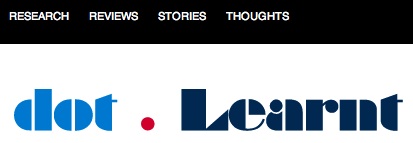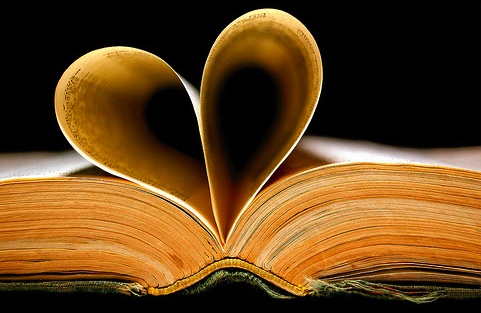[tweetmeme]After 3 years of writing Literacy is Priceless, I am officially retiring this blog and moving my education technology digital diary and passion for digital literacy to a new blog – dot.Learnt and a new digital sketchbook.
As my company’s website states:
Fall 2010: Bon Education launches dot.Learnt–a group blog written by team member and guests of Bon Education. dot.Learnt takes on topics at the intersection of education, technology and social media. It is a reflection of the work and thinking Bon does in the Middle East, North America and Asia. To visit dot.Learnt click here. Recent posts include:
- Coke is It! Why All Educators should be Mass Marketeers
- 9 Pearls of Techno-Wisdom
- What Makes an Online Community Work?
- Amateur Love
- Listening to the Web
Thanks to the thousands of educators and literacy-lovers that have read and left comments on this blog. You have challenged my thinking and opened my eyes to so many wonderful resources and stories. I hope that you will find the content, research and reviews we share on dot.Learnt useful. Please feel free to stop by, leave a comment and add us to your RSS reader.
Sincerely,
Anna
Founder, Bon Education, @bon_education, personal sketchbook on education annabatchelder.com/ideas.