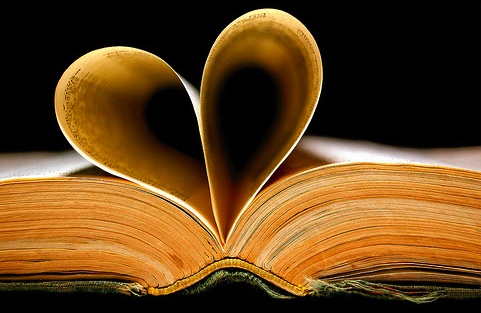[tweetmeme]
“Keara, Ethan, wake up! Quick!” the urgent sound of their grandfather’s voice cause both Keara and Ethan to sit bolt upright.
“Why Grandpa Jim? Why did you wake us up? Is it morning?” Keara always full of questions peppered her grandfather with this series of questions.
Grandpa Jim was moving quickly around the room gathering clothes and shoes for each of them so they could dress quickly. Since Grandpa Jim usually moved at a slower pace, both children knew something important was happening.
“A fisherman from the village was just here, he found a whale tangled in a fishing net. If we cannot help the whale, it could die.” (Excerpt from “Set Me Free,” Said the Whale, a cell phone novel by: KJL)
If the Classics don’t seem to get your students excited about reading and writing, why not try a cell phone novel?
Recently while reading, “I ♥ Novels:Young women develop a genre for the cellular age”—a New Yorker article that discusses the rising popularity of the cell phone novel genre throughout Japan—I thought it would be fun to look for kid/teen-friendly English language cell phone novels…
My search quickly brought me to the kids section of the website textnovel—“a social network for authors and readers of serial fiction and the first English language cell phone novel website, allowing members to write and read fiction with their cell phones or computers, using text messaging, email and online tools”. What I like about the site is that it not only welcomes users to contribute stories, but that it encourages them to rate stories, become fans and leave comments—digital literacy skills that are increasingly important for students (and teachers) to cultivate in a hypermedia and social media age.
With a new year (and new decade) around the corner, how about teaching a cell phone novel in January?
If you’re looking for ideas on how to incorporate this new genre into your unit of studies, take a look at the m4Lit Project—a cell phone novel project and research study based out of South Africa that aims to support student leisure reading and writing in both English and isiXhosa and to understand whether cell phones can be used as effective tools for developing literacy and a love of reading amongst teens. While browsing through the project site, make sure to visit the cell phone story Kontax—“about the adventures of 4 cool teenagers”.
Happy texting!
Anna (@bon_education)
P.S. For more ideas on how to incorporate cell phones into your classroom, take a look at the post Using cell phones as teaching and learning tools.